Smarter
seamless travel
Unlock the future of air travel with an all-in-one app
and biometric facial recognition technology

Meet us!
April 16,17,18
Halle X Stand XX

Smarter
seamless travel
Unlock the future of air travel with an all-in-one app
and biometric facial recognition technology

Meet us!
April 16,17,18
Halle X Stand XX

0
+
Airports around the world
0
m
annually e-gate passengers
0
+
touchpoints operating worldwide
Introduction
Experience Innovation with smartdepart
SmartDepart is an innovative app utilising biometric facial recognition for secure and smooth passenger journeys.
Users can effortlessly install the app and set up their digital identity by taking a photo and scanning a passport or ID. Once a boarding pass is loaded into the app, they can subscribe to use the biometric service and book slots or purchase other services such as parking, lounge or FastTrack access.
With SmartDepart, individuals maintain control over their personal data, enrol for biometric airport journeys by simply consenting to use the service and enjoy additional airport services.
Explore smartdepart
Technology
Exemplary Customer Journey
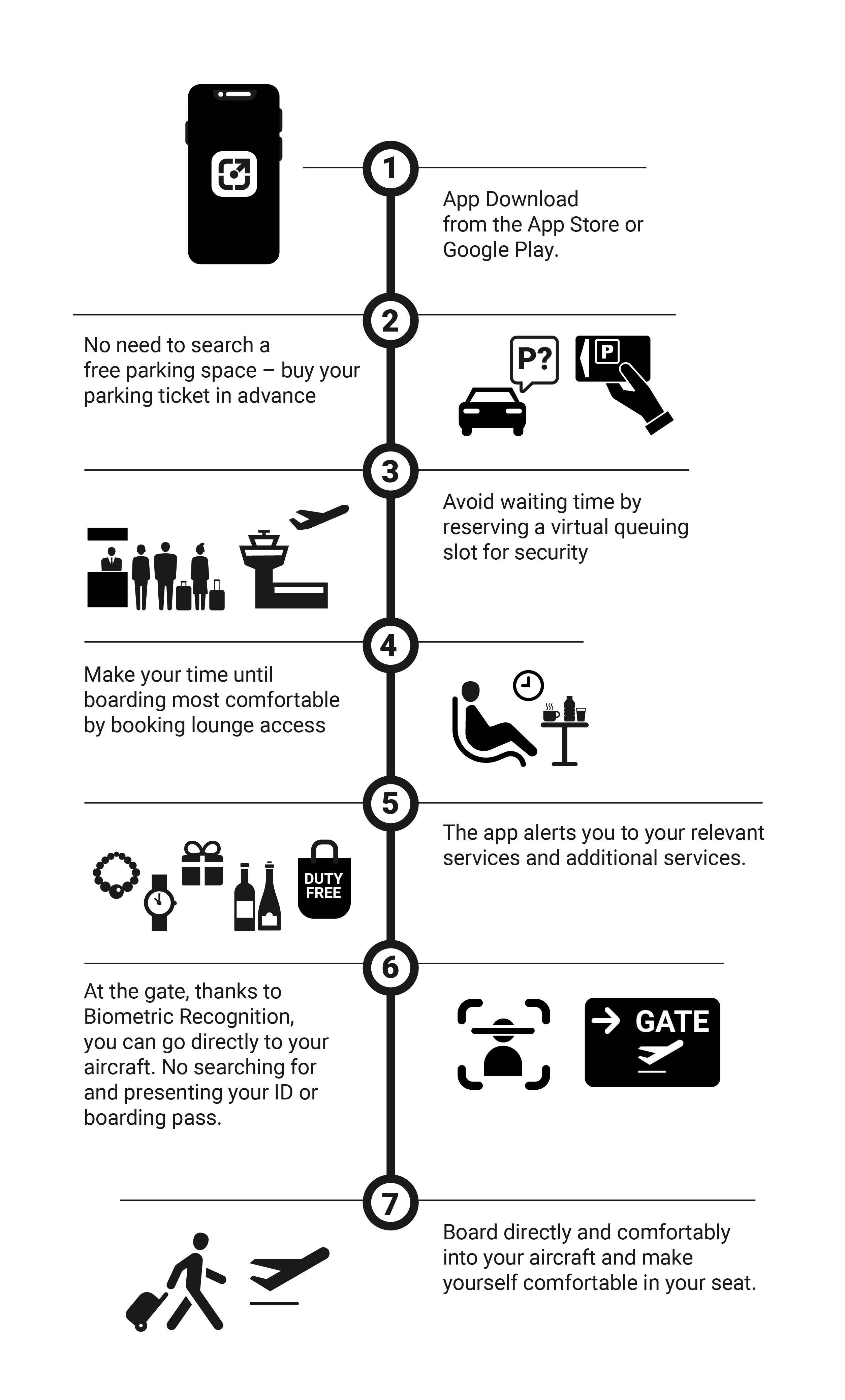
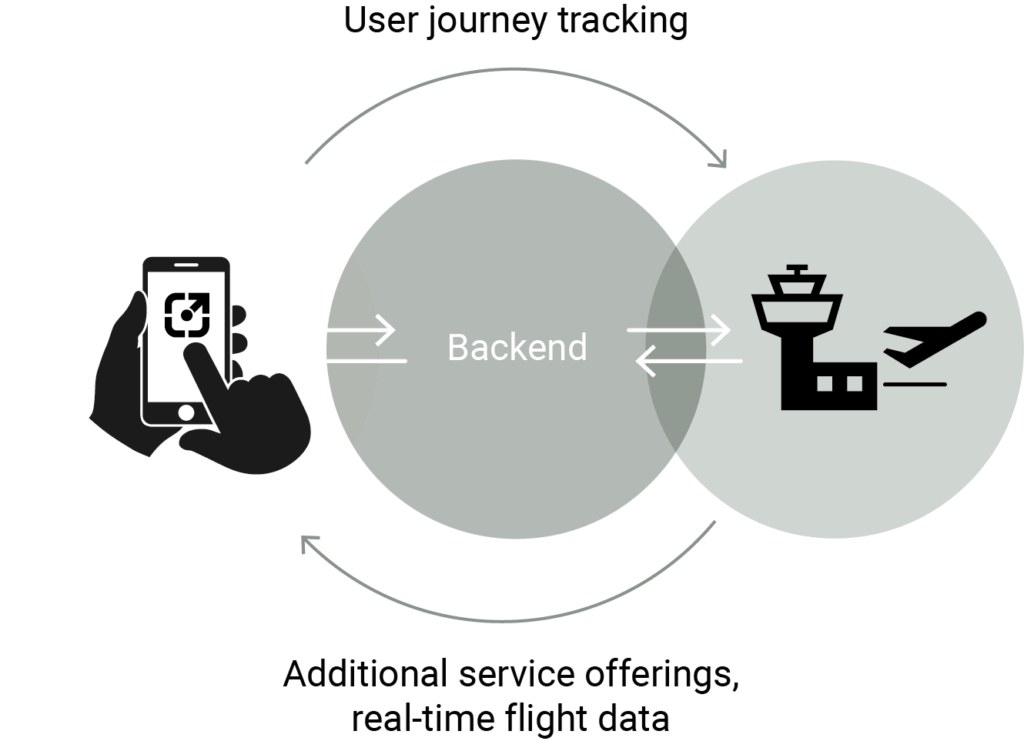
Technology
Advantages with smartdepart

Face Recognition
Lorem ipsum dolor sit amet, consectetur adipiscing elit. Morbi volutpat justo sed efficitur cursus. Mauris fringilla quam vitae lacinia.
Easy boarding
Lorem ipsum dolor sit amet, consectetur adipiscing elit. Morbi volutpat justo sed efficitur cursus. Mauris fringilla quam vitae lacinia.
high data protection
Lorem ipsum dolor sit amet, consectetur adipiscing elit. Morbi volutpat justo sed efficitur cursus. Mauris fringilla quam vitae lacinia.
Service Offerings
Lorem ipsum dolor sit amet, consectetur adipiscing elit. Morbi volutpat justo sed efficitur cursus. Mauris fringilla quam vitae lacinia.
Airport Navigation
Lorem ipsum dolor sit amet, consectetur adipiscing elit. Morbi volutpat justo sed efficitur cursus. Mauris fringilla quam vitae lacinia.
Avoid Queues & Stress
Lorem ipsum dolor sit amet, consectetur adipiscing elit. Morbi volutpat justo sed efficitur cursus. Mauris fringilla quam vitae lacinia.
How to install
1. Open the app store on your device—’App Store’ for iPhone or ‘Google Play Store’ for Android.
2. Tap the search icon or bar and enter ‘SmartDepart’ into the search field.
3. Locate the SmartDepart app in the search results and select it.
4. Tap ‘Install’ or ‘Get’, and the app will begin downloading onto your device.
5. If prompted, confirm the installation with your password, Touch ID, Face ID (for iPhone), or Google account (for Android).
6. Once the app is installed, open it by tapping ‘Open’ or locating the icon on your home screen.
7. Follow the in-app instructions to complete the setup and enjoy the SmartDepart experience.
Need Help?
FAQ
What happens with my data?
The data is securely stored on…
What are the costs?
You can use smartdepart for free.
What services can be booked?
What services can be booked?
What services can be booked?
The data is securely stored on…
You can use smartdepart for free.








